If you see an error message in your Apple iPhone or iPad iOS Mail Application, that states cannot verify server identity, this article will guide you on how to fix it.
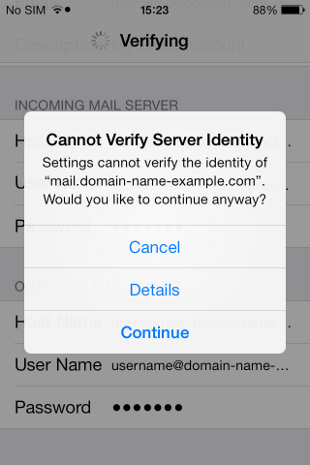
Once you receive the notice message as shown in the screen capture above, click the Details option.
Click “Trust” in the upper right hand corner of your screen. Your connection is still secure, the SSL Certificate is simply expecting the server hostname rather than your mail.domain-name-example.com.

